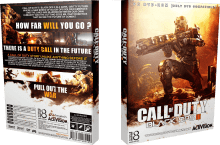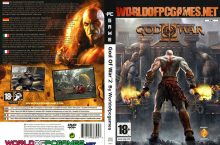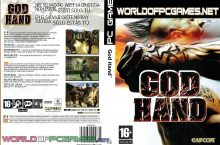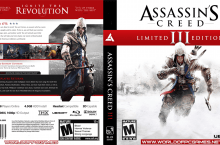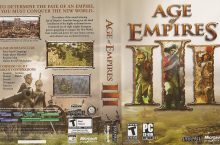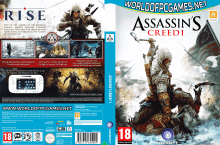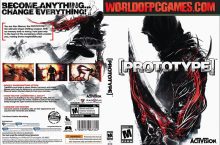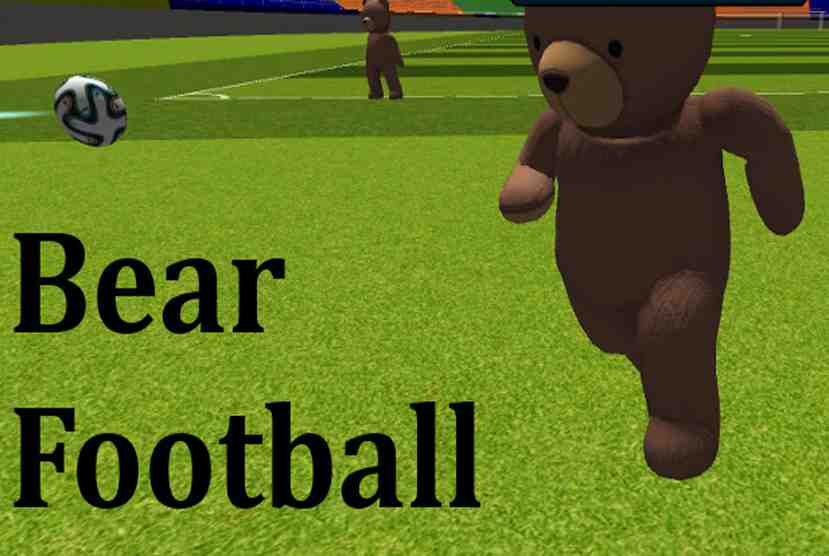Bear Football Direct Download:
Bear Football is a third person view bear football simulation game. The player controls teddy bear, score a goal by pushing it into the goal. Bear Actions:Slide, Vaut, Sprint. Action Slide: the default keyboard button is “E”. Press the button, the teddy bear will slide a distance. Action Vaut:the default keyboard button is “R”. Press the button, the teddy bear will vaut. Action Sprint:the default keyboard button is “Space”. Press the button, the teddy bear will storage capacity, then release the button, the teddy bear will sprint a distance. Game Mode Single Player and Co-op. Single Player When the game start, the player control the teddy bear, push the football to red goal by against a NPC bear.
The player Each gets five goals, the game will create one more NPC bear. There will be at most five bears. The player can restart the game anytime. Local Co-op: The player can choose to build a Master Server / LAN Game or connect to a server by other player as a client. Before start/join a Co-op game, the player can choose red/blue team. Only the player who build Master Server can restart the Co-op game.
Features and System Requirements:
- Game Mode Single Player
- Co-op game
- Beautiful game
Screenshots
System Requirements
2 :: Processor: Intel Pentium G3260
3 :: Ram :: 1000 MB RAM
4 :: DirectX: Version 11
5 :: Graphics:: 1GB VRAM / DirectX 10+ support
6 :: Space Storage:: 100 MB space
Installation Guide
1 :: Download Game
2 :: Extract Game
3 :: Launch The Game
4 :: Have Fun 🙂
No download mirrors available.